2 mins read
Updated Dec 15, 2025
How to add a data pack to a Minecraft Java Server
Learn how to customize your Minecraft Java server with data packs that modify gameplay mechanics, entities, loot tables, and more.
configure
upload
add
data pack
+3
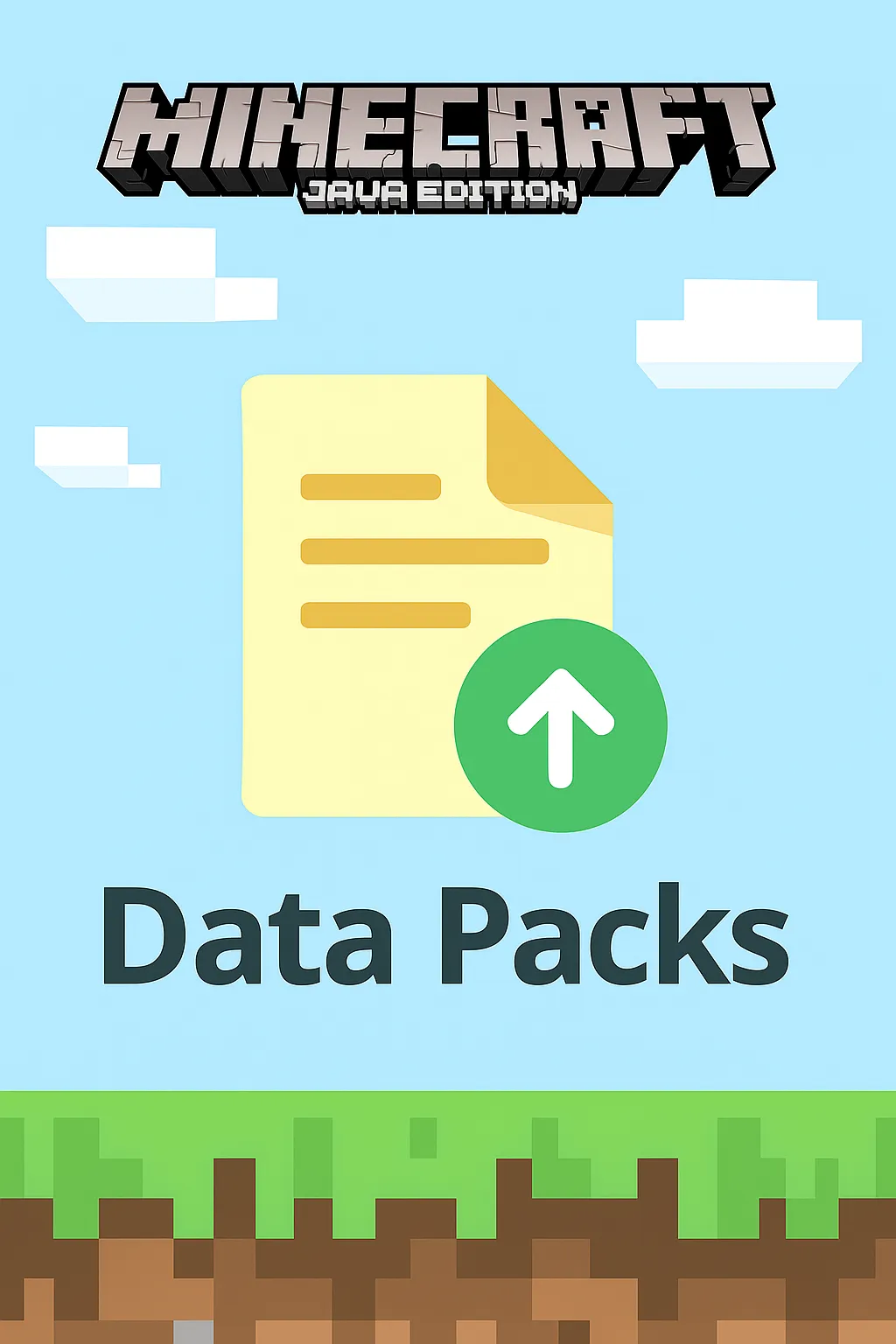
Customize your Java server’s gameplay with data packs that tweak loot tables, advancements, crafting recipes, and more—without needing mods. This guide walks you through downloading, uploading, and activating data packs on your server.
Step-by-Step guide
1. Download and prepare the data pack
- Download a data pack from a trusted source (e.g., Vanilla Tweaks, Planet Minecraft).
- The pack may be a
.zipfile or a folder. Both formats are supported as long as the structure is correct. - Open the archive or folder and confirm it contains:
pack.mcmeta- A
data/directory
- Avoid nested folders. The correct structure should look like:
MyDataPack/ ├── pack.mcmeta └── data/
2. Upload to Your Server
- Access your server’s file system (via FTP or hosting panel).
- Navigate to your world folder, typically named
world/orworld_nether/, depending on the dimension. - Inside the world folder, open or create the
datapacks/directory. - Upload the data pack folder or
.zipfile directly intodatapacks/.- Example:
world/datapacks/MyDataPack/orworld/data/packs/MyDataPack.zip
- Example:
- Do not unzip
.zipfiles unless the structure is incorrect.
3. Activate the data pack
- Start or restart your server.
- Run the command
/datapack listto verify the pack is loaded. - If needed, use
/datapack enable "file/MyDataPack"to activate it manually.
4. Test and verify
- Join the server and test the changes.
- Use commands like
/function,/recipe, or/advancementto trigger or inspect data pack behavior. - Check the server console or logs for errors related to malformed data packs.
Tips
- Always test data packs in single-player before deploying to a server.
- Use
/reloadto apply changes without restarting the server. - Avoid packs with conflicting namespaces or overlapping functions.
- Keep backups of your world before applying major changes.
- Combine with resource packs for visual enhancements (optional).