Setup Geyser plugin for crossplay between Minecraft Bedrock and Java Edition
Learn how to setup the Geyser plugin to enable crossplay between Minecraft Java Edition and Minecraft Bedrock Edition
Geyser is a plugin that allows for crossplay between Minecraft Java Edition and Minecraft Bedrock Edition.
Prerequisites:
- You need to run the Paper or Spigot software to use the Geyser plugin
Setup guide
In this guide we will:
- Install the Geyser plugin from the workshop
- Enable the UDP protocol on the primary port
- Changing the Geyser port
Install Geyser plugin
Search for the "Geyser" plugin in the workshop and click on the item to view the component details.
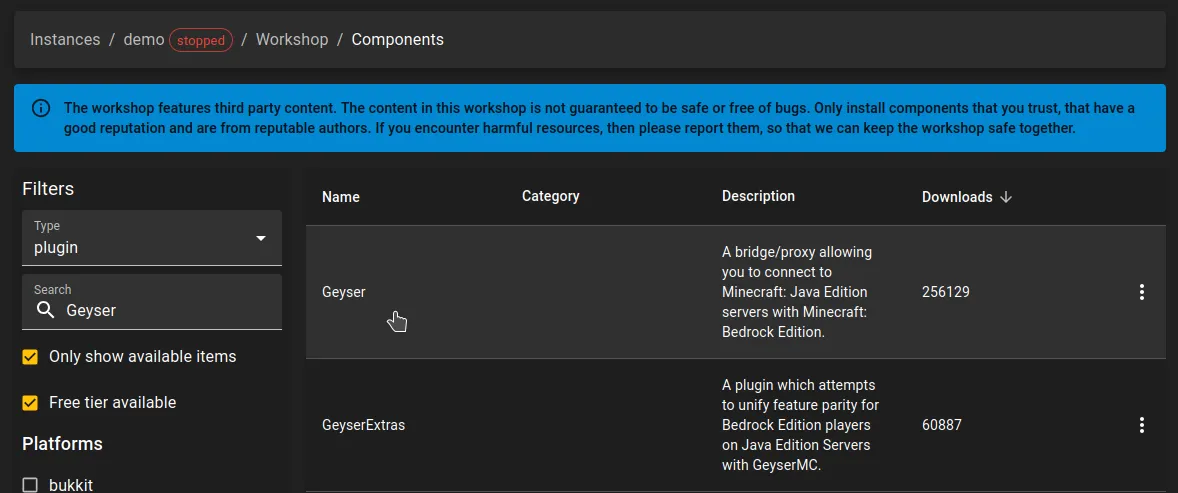
After reviewing the component details, proceed to the install option.
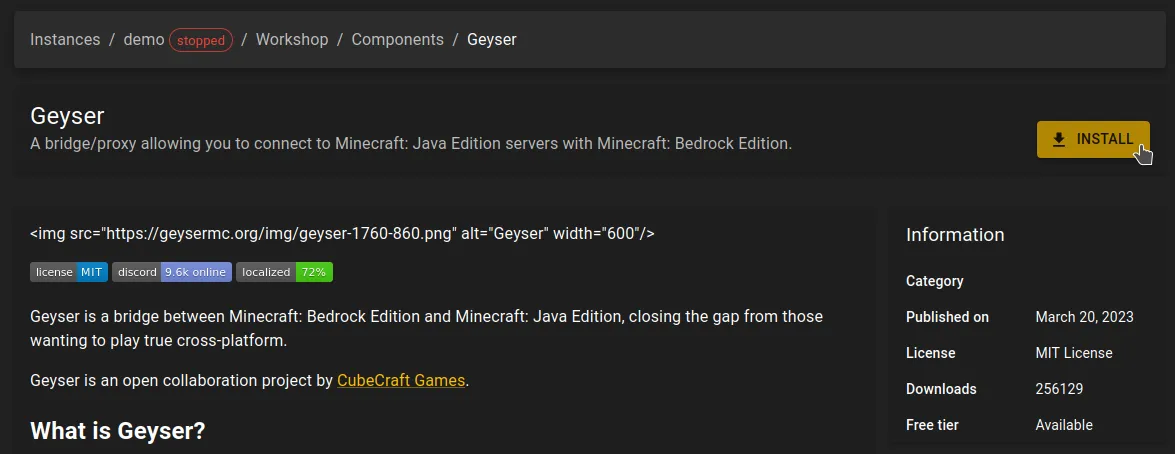
Select the Geyser version that you want to install. In most cases you should opt for the latest version.
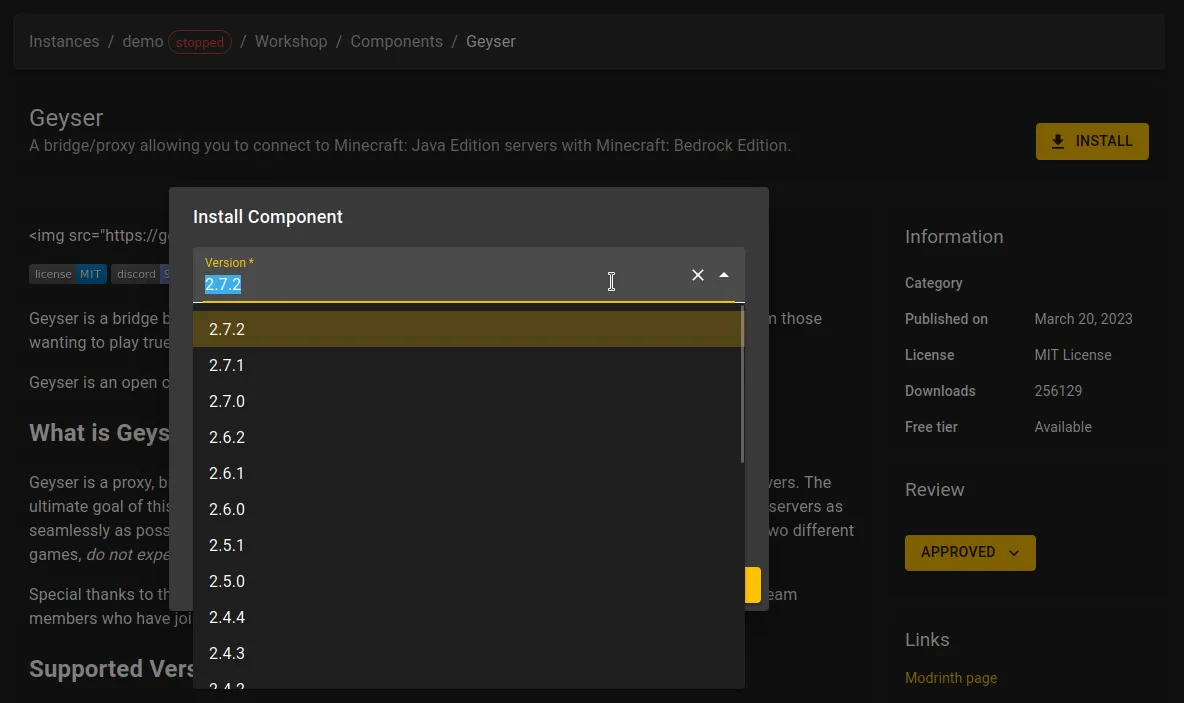
Select the Geyser build that you want to install. In most cases you should opt for the latest build.
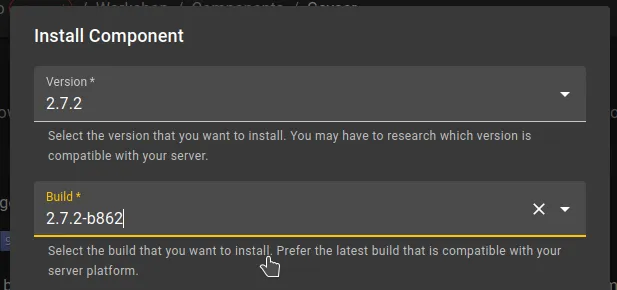
Now select the artifact that is suitable for your server platform. As we are running the Spigot/Paper software, we will select the "Geyser-Spigot.jar" artifact.
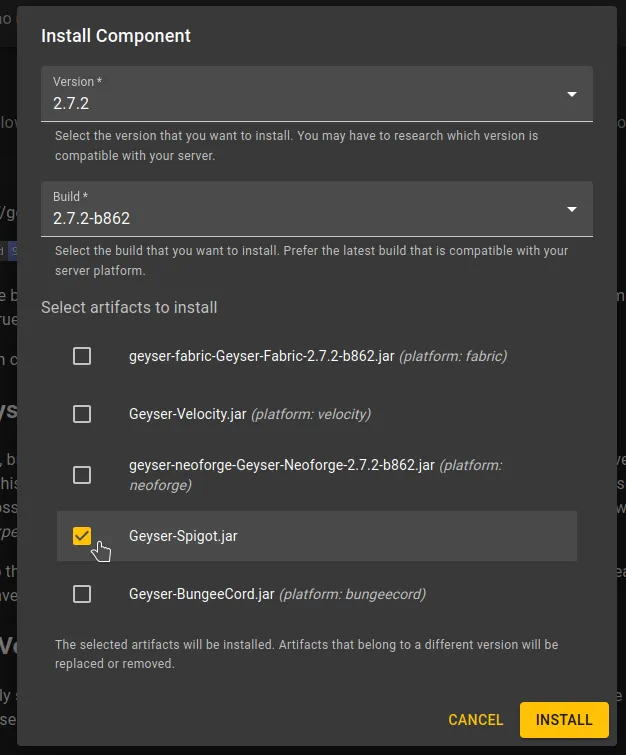
You can now install the Geyser plugin. This will download the Geyser plugin to the plugins folder.
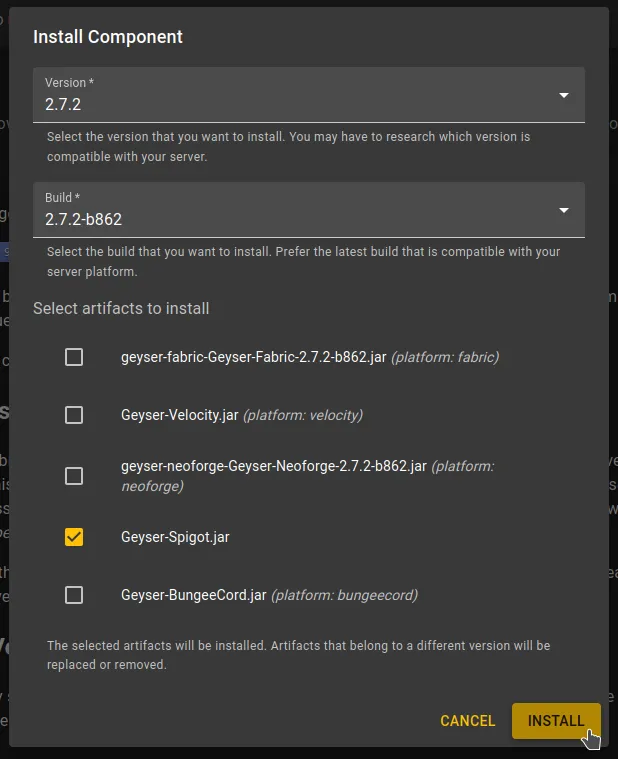
You can now start the server, so that the Geyser config is generated. We will need to edit the Geyser config later.
Configure network for Geyser plugin
Now head over to the network page. On the network page you will find a row marked as the primary port. The primary port is the port that we will configure Geyser on. This will be the port that you need to use in the Bedrock client to connect to the server.
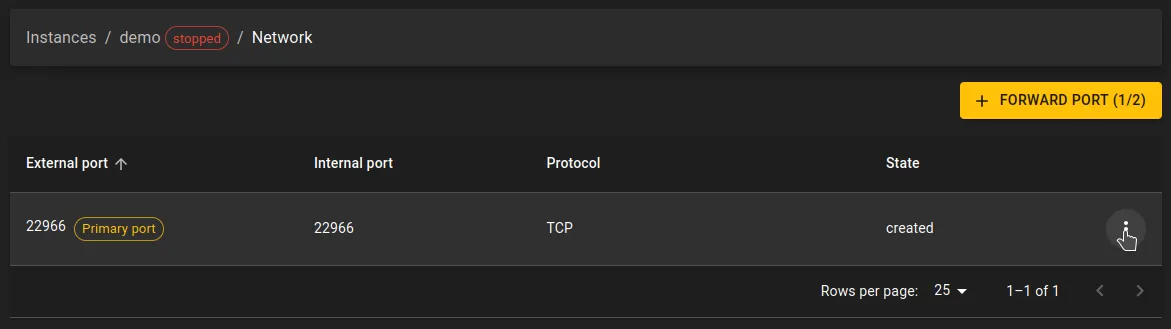
Edit the primary port by right-clicking on the row or clicking on the three dots.
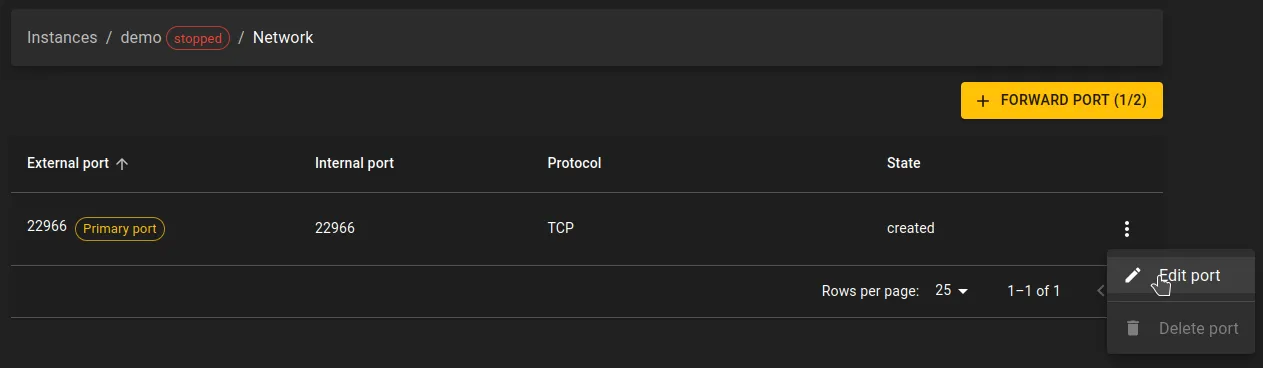
Now change the protocol to TCP/UDP to allow both TCP and UDP traffic on this port.
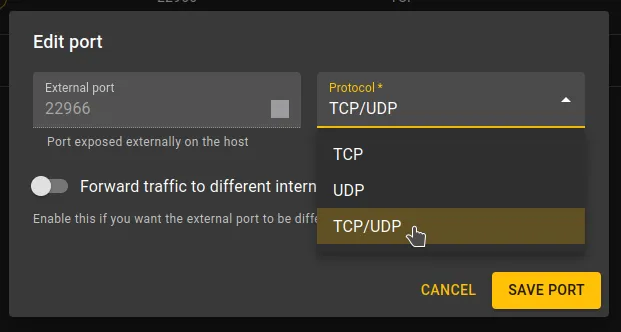
Now save the port change. After making port changes, you will have to restart the server for the changes to be applied.
Configure Geyser plugin
If you haven't yet, (re)start your server to generate the Geyser config file.
Now we need to enable the clone-remote-port option in the Geyser config.
On the files page navigate to the Geyser config file, located at plugins/Geyser-Spigot/config.yml.
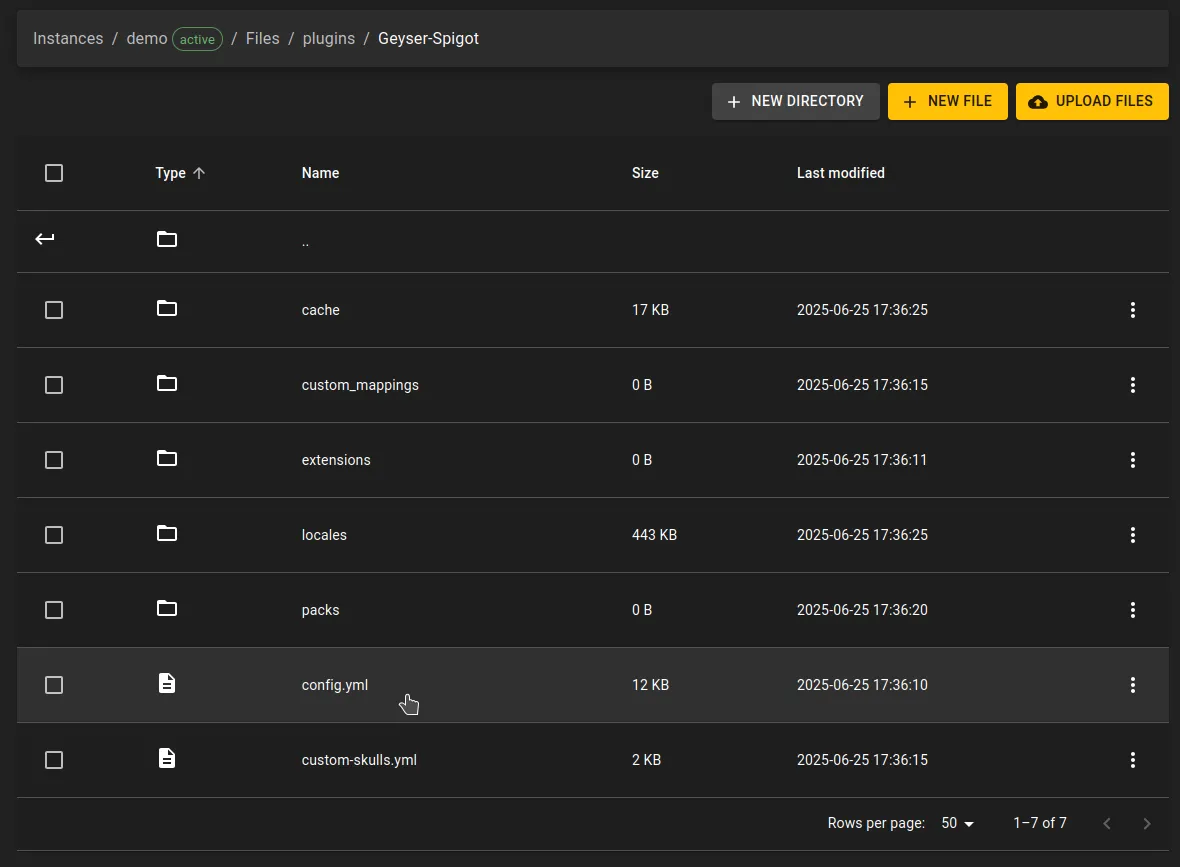
Edit the Geyser config, look for the clone-remote-port option and change the value from false to true.
This will make Geyser listen on the primary port.
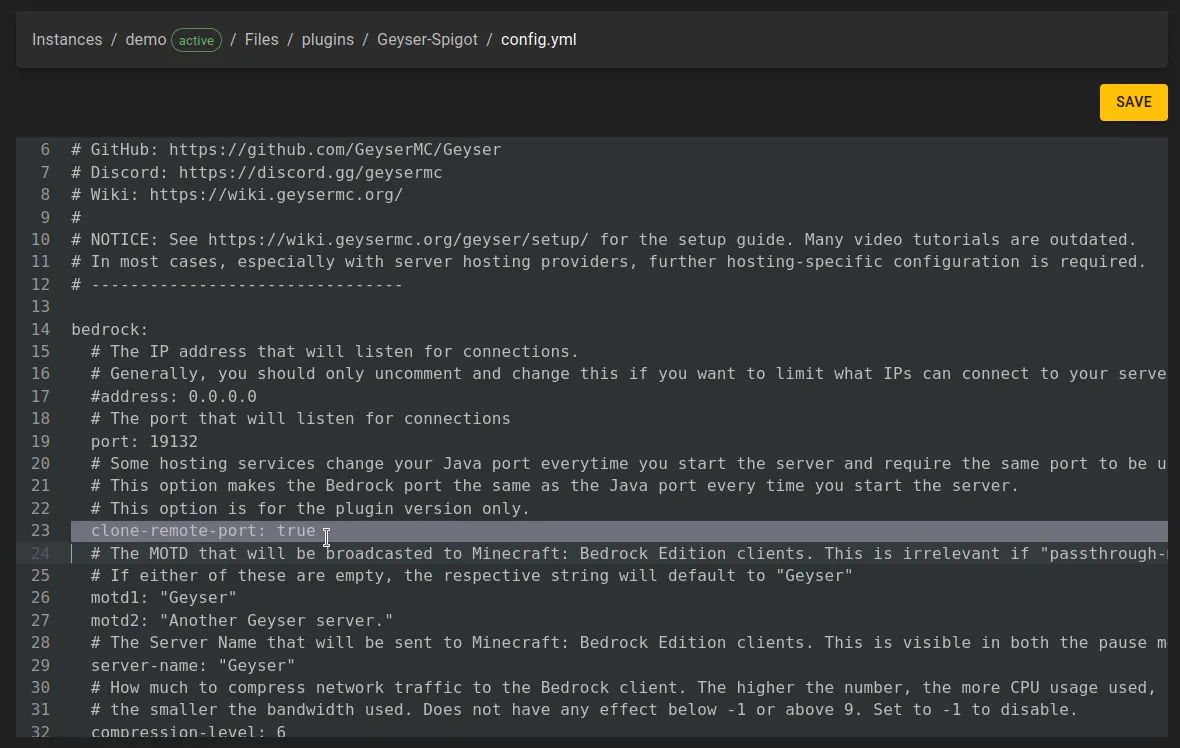
Save the config changes and restart the server.
Wait for the server to finish restarting. You can now connect with the Bedrock client to the server using the subdomain and primary port.
Limitations
Crossplay limitations
With Geyser being a protocol translator between two different games with two different codebases, there are a handful of limitations that Geyser is unfortunately unable to handle. Despite Minecraft Bedrock and Java being quite close in comparison, there are some vast differences in many areas.
See: https://geysermc.org/wiki/geyser/current-limitations
Auto startup
Auto startup of Minecraft servers is not yet supported from Minecraft Bedrock Edition clients. As workaround, you need to start the server in the panel before Minecraft Bedrock clients can connect, or use a Minecraft Java client to start the server.